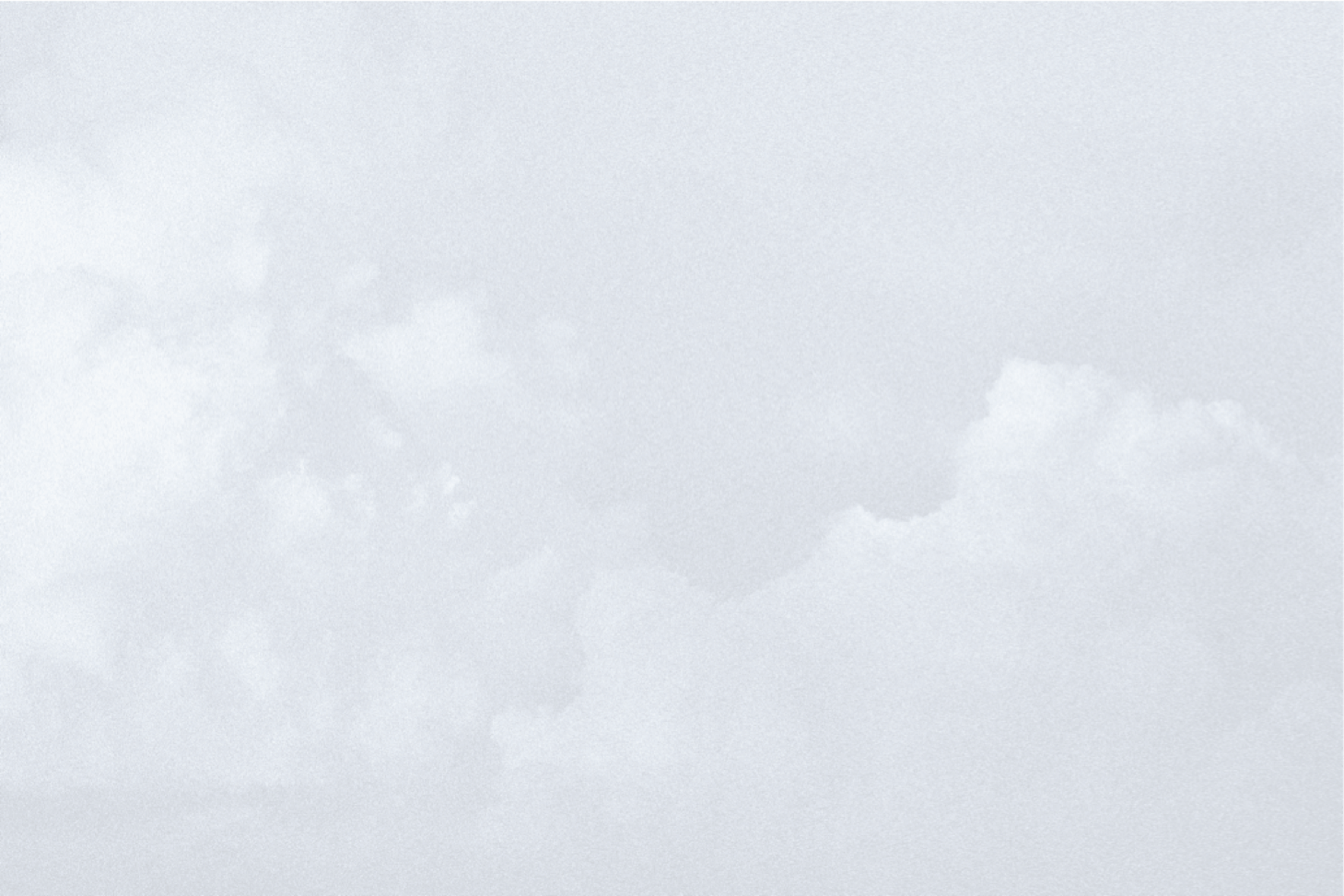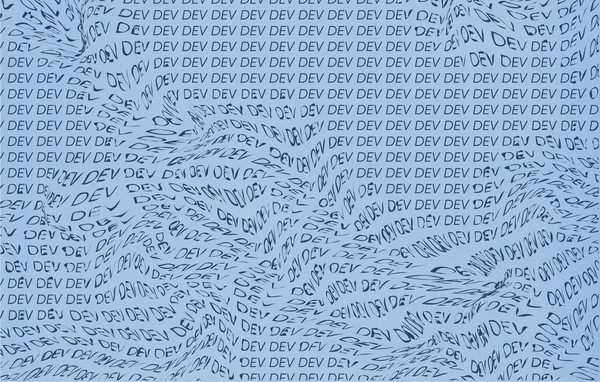Website Hosting: It's Not as Complicated as You Think
By:
Natalie Miller
on 8/22/2017
Data and analytics are the best ways to prove that something isn’t working… or in this case, is working! According to Pingdom, which monitors a website’s availability and performance, our website has had only 10 minutes of downtime in the last 12 months! That’s some seriously solid hosting thanks to WP Engine.
Now some of you might be thinking “gee, that sounds great and all, but I have literally no idea what you’re talking about.” Don’t worry – its not that complicated.
So what is hosting, anyway?
A web hosting service is a company that provides the tools to allow individuals and companies to make their websites available on the internet. Specifically, they provide servers (which are basically high-powered computers) and internet access. The files for your site are stored on the servers which also run specific software to process the code that makes up your website. Depending on your needs, you might have dedicated hosting (a server all to yourself) or shared hosting (you get the picture).
Now you might be thinking “if all I need is a computer and some internet access, can’t I host from home?” Well, yes, technically you could but we’d advise against it. Firstly, think of your home internet access – is it always up? Is your speed and connection always consistent? Then there’s your computer to keep in mind, you’d have to run a web server 24/7. This means that if you ever need to restart your computer, or if it crashes, your website will go down. Finally, unless you know a lot about web security, you’re opening yourself up to outside attack.
Alright, well, which one do I need?
Choosing a web hosting service has a lot of variables but here are some tips:
- Know what you need
- Do you need specific software? Is your site built in, say, PHP? Which version?
- How much traffic do you get?
- Whats the support like? If you’re not a hosting-wiz look for someone with good customer service
- Do research into a host’s uptime/downtime
- Decide if you need dedicated or shared hosting
- Last but not least – $$$$????
Hopefully this is a good start to understanding what hosting is and what to consider when you’re ready to launch your site. When you do launch, consider implementing Pingdom or another service to gather data and monitor your site’s performance.
Related Posts
Replacing Jenkins with GitHub Actions
By:Nick Stewart on 8/14/2023
GitHub Actions are basically workflows that are trigged by Git actions and live inside GitHub. For example, you want to build and deploy to production when a branch is merged into main.
Read More »Creating an AWS DynamoDB table from the command-line
By: Mark Biek on 7/31/2017
One of the great things about the AWS command-line tool is that you can do pretty much any AWS operation with it. For today’s example, we’re going to show you how to easily create a new DynamoDB table.
Read More »